How does the Incontrol.FIX environment work?
Within Incontrol.FIX, users have access to a clear interface that allows them to easily navigate between documents, findings and locations.
Table of Contents
Documents
In the Documents view, you will find all automatically imported inspection reports from Incontrol Inspect.
This overview helps you quickly find, view, and manage the right documents.
-
Advanced filtering options – Filter documents by Type, Date, Status, Location (address), and other characteristics to quickly find the right information.
-
Map view – Instantly see where inspection reports are located within the Netherlands.
-
View findings – Click on a document to immediately view all related findings.
-
Share findings – Share specific findings from a document with installers or other stakeholders using a unique code, link, or QR code.
-
Export findings – Export findings, including applied changes and solutions, from specific documents directly to PDF. These can then be used as attachments in a follow-up or repair report.
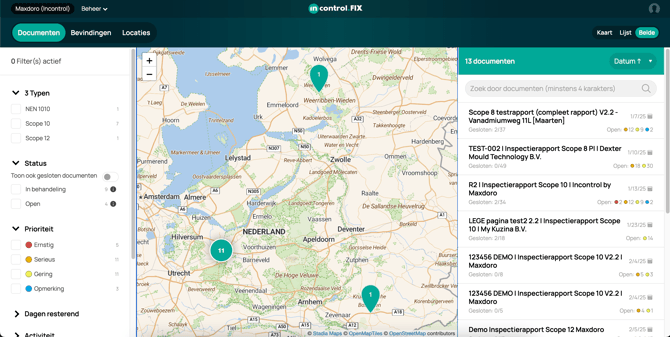
Findings
In this view, you get an overview of all open findings within your locations.
This is where you can monitor the status of inspections and take follow-up actions when needed.
-
Apply filters – Sort findings by Type, Priority, Remaining days, and Location (address).
-
Map view – Instantly see where open findings are located within the Netherlands.
-
View and update status – Click on a finding to view the current status and update it if necessary. You can change a finding’s status from New to In progress, Blocked, or Completed, ensuring that follow-up is always up to date.
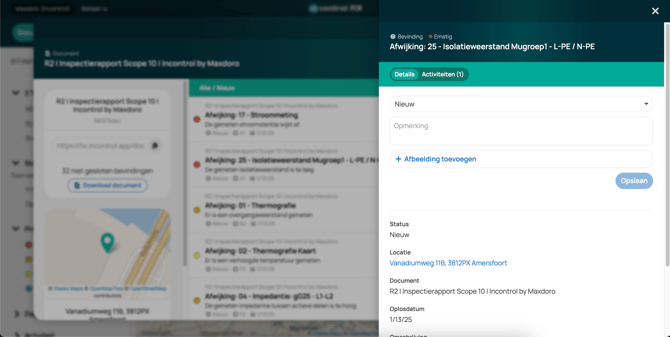
Locations
The Locations view provides an overview of all locations, including both current and historical inspection reports and their associated findings.
-
View location details – Each location contains a complete overview of inspection results and the status of identified findings.
-
Findings and documents per location – All inspection reports and recorded findings are grouped here, available as a full overview or sorted by document type.
-
Manage attachments – Relevant additional files can be directly linked to a location, such as manuals, project plans, certificates, or even invoices. This provides a complete overview of each location.
-
Share location data – See which findings have been shared with installers, repair technicians, or other parties.
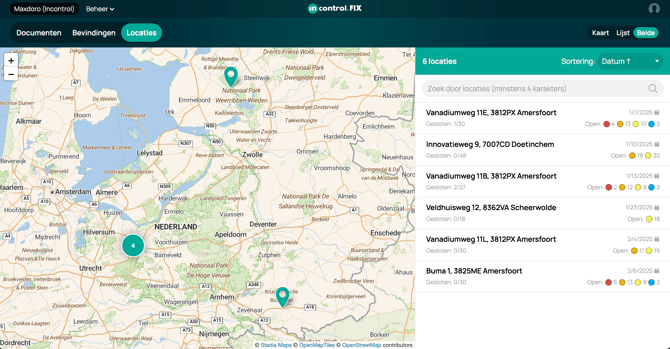
With these three clear sections, Incontrol.FIX offers a structured workflow for inspectors, location managers, and external stakeholders.
This ensures that everyone stays informed about the status of inspection findings and can take quick and effective action.