Revisions: what are they and how do they work?
Revisions allow you to edit a finalized document (like an inspection report) without losing previous versions. This keeps your work traceable and organized.
Table of Contents
- How do you restore a previous revision?
- Technical information
- Additions to @document Alias
- Permissions and acces to revisions
What is a revision?
A revision is a new version of a previously finalized document. You replace the original, but all earlier versions stay visible. This lets you always see:
-
Who made the change,
-
When it happened,
-
Why it was done (revision note),
-
And what the previous versions were (including the finalized document).
How do you create a new Revision
-
Open a finalized document.
-
Click Edit at the top.

-
Confirm that you want to edit the document. This creates a new revision.
-
Make your changes.

5. Add a revision note – this is required. Describe what you changed
6. Save your changes.

Tip: Be clear and brief in your revision note. This makes it easier to find later.
Viewing Document Details
- When the document is opened in Incontrol Inspect, it’s referred to as the ‘document details’.
- At the top of the page, you’ll see a layout of blocks. In the example below, the document was created on June 2, 2025, has had 1 revision, and is shared with 1 other user.

-
Click the Revision block to open the document info page.
-
Here you can view all previous versions, who changed what, and when.

How do you restore a previous revision?
-
Go to the document info page.
-
Click the arrow next to the revision you want to restore.

- Bevestig dat je een nieuw concept wilt maken op basis van die oude versie.
- Je kunt het concept vervolgens weer afronden.

Technical Information
Revisions Page
You can automatically add a list of revisions at the end of a document.
To enable this:
-
Go to the Document settings in the form builder.
-
Turn on Show revision page.
The revision page will then automatically list all revision notes from that document.
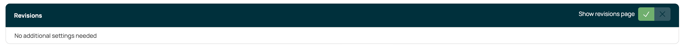
Additions to @document Alias
| Token | Description |
|---|---|
@document.revision |
The numeric revision number (the original document is 0) |
@document.revisionnote |
The note associated with the revision (the original document has no note) |
@document.revisiondatetime |
The UTC date and time when the revision was created (or the original) |
@document.revisiondate |
The UTC date when the revision was created (or the original) |
@document.revisiontime |
The UTC time when the revision was created (or the original) |
@document.revisionlocaldatetime |
The local date and time the revision was created (or the original) |
@document.revisionlocaldate |
The local date the revision was created (or the original) |
@document.revisionlocaltime |
The local time the revision was created (or the original) |
Permissions and access to revisions
- Every user can create revisions for their own documents.
- Only users with document permissions can create revisions.
- Permissions are not automatically extended to other users.
- All revision actions follow existing authorization settings.