How do I connect Incontrol to my own systems (API)?
This article explains how to connect incontrol to your own environment using the public API.
This is a Premium Feature
Would you like to integrate Incontrol with your own systems?
Follow these steps to get started right away using our public API via Swagger:
Table of Contents
1. Navigate to Incontrol → Organization → Service accounts
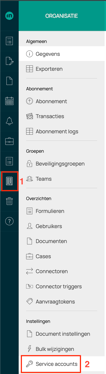
2. Create a service account
Click the plus icon (+) to add a new service account.

3. Name your service account and copy the generated token
Save this token carefully! This is the only time the token will be visible.
4. Go to the Swagger documentation
Visit the Swagger page of the Incontrol API by clicking “API Documentation” in the top right corner.
Here you’ll find a complete overview of all available features, including technical details and example requests.
5. Set up authentication
Click the “Authorize” button in the Swagger interface and enter your token.
This authorizes your organization to connect securely and protects your data in line with current security standards.
The API is organized into familiar main groups such as:
-
Case: Case management – retrieve, create, or modify cases.
-
Document: Centralized management, sharing, and downloading of documents.
-
User: User management, including creating users or modifying permissions.
-
Task, Form, Notification, Organization, File: Automating tasks, managing forms, notifications, organizational structures, and files.
6. Perform a test request
In Swagger, you can run example requests directly for each endpoint.
Enter the required parameters, click “Try it out,” and review the result.
This allows you to easily test how Incontrol data can be integrated into your own system — for example, to connect inspection data with your compliance dashboard.
7. Integrate with your processes
Use the technical specifications in the Swagger documentation as a blueprint for your development work.
For example, you can:
-
Link inspection results or cases directly to your ERP or compliance platform;
-
Automatically connect new documents or task notifications to teams;
-
Centralize user management for identity and access control.
With this approach, you automate and centralize end-to-end compliance and inspection workflows within your organization — always working with up-to-date and secure data.
Refer to the Incontrol Swagger documentation for the latest endpoints, authorization requirements, and integration best practices.


