What are the buttons in the top right of a draft?
While editing a draft, there are several buttons at the top right. This article explains what these buttons are for.
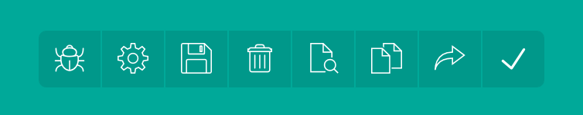
These buttons have the following functions (from left to right):
- Settings button (gear): here you find information about the draft, for example, the different versions of the draft, or you can change the name and photo on the cover page.
- Save button (floppy disk): here you save your draft intermittently so that no data is lost.
- Trash button (trash can): here you can delete the current draft and move it to the trash.
- Preview button (sheet with magnifying glass): here you can view the final result in advance.
- Copy button (two sheets): here you can duplicate/copy your draft as it is currently filled in.
- Share button (arrow to the right): if you want to share your draft, as it is currently filled in, with others.
- Complete button (the letter V): when you are finished filling in and want to finalize this draft into a PDF file.