What is a connector?
The connector tool is designed to easily link systems together and organize your business process more efficiently. Dé Opleverapp is developed as a generic application, which theoretically allows any back office to be linked.
A connector allows you to link Dé Opleverapp to other systems.
This enables you to import data, send documents automatically or fully digitise your business processes.
Table of contents
What is a connector?
A connector is a link between Dé Opleverapp and another system.
Because the app is a generic application, you can theoretically link any back-office system.
Example:
- Import data from an external database.
- Automatically export documents to your administration.
- Send forms via email.
Add a connector
- Go to Organisations in the menu.

- Click on Connectors.
- Click on the plus button at the bottom right to add a connector.
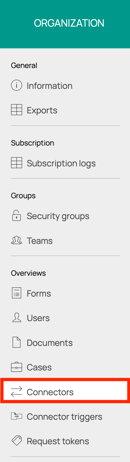

Available connections
After adding, you will see a list of available connections.
Common examples are:
- Excel: Export data to a spreadsheet.
- Email: Send forms automatically by email.
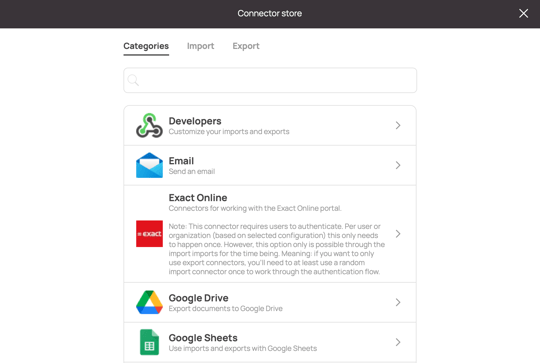
Connect your own software
Can't find your programme? No problem.
- You can connect via an API (connection between systems)
- This also allows you to integrate your own software.